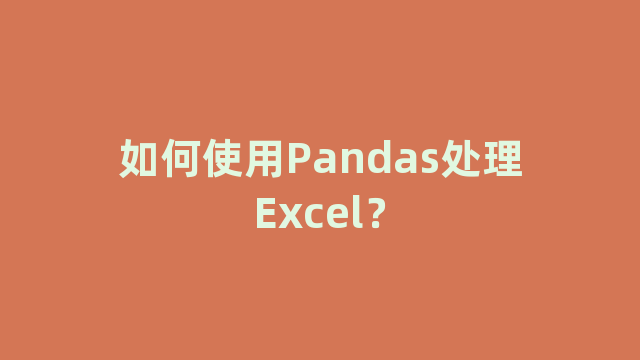
做过行政或者人事,或者对此有过了解的小伙伴,一定对下发各个部分的表有着非常深刻的印象,最常见的就是需要我们将一个总表,处理成一个一个单个的表,然后进行每个部门的下发,在编程中,需要将多个工作表的拆分与合并,始终在一个工作簿内操作。我们需要通过Pandas库来实现。
调用工具:
groupby()方法
Excel的追加模式
Pandas库
实现方式:
采用函数、面向对象过程编写
实现结果:
将部门生成工作表
groupby()方法用法:
grouped = df.groupby('department')
print(grouped.get_group('技术部'))
for name,group in df.groupby('department'):
print(name,group)
工作表拆分:
import pandas as pd
import os
curpath = os.path.dirname(__file__)
filename = os.path.join(curpath, 'example_merge.xlsx')
savefilename = os.path.join(curpath, 'example_merge_1.xlsx')
df=pd.read_excel(filename)
writer = pd.ExcelWriter(savefilename,engine='openpyxl', mode='a')
for name,group in df.groupby('department'):
group.to_excel(writer,name)
writer.save()
生成结果:
在python中有句俗话是“使用Pandas处理Excel,节省大量代码,谁用谁知道!”,大家可以实际操作起来啦。
神龙|纯净稳定代理IP免费测试>>>>>>>>天启|企业级代理IP免费测试>>>>>>>>IPIPGO|全球住宅代理IP免费测试





