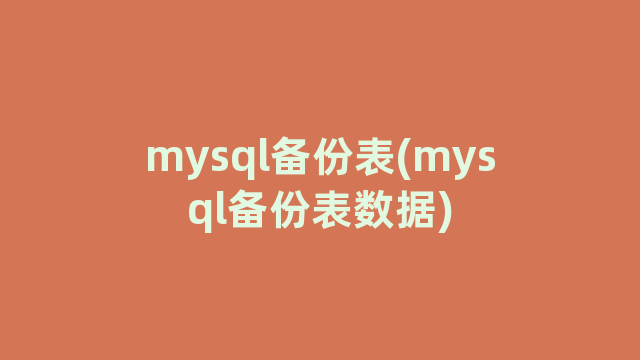
MySQL备份表
Greetings, dear reader! Today, we are going to delve into the world of MySQL database administration and explore the crucial topic of table backup. Whether you are a seasoned database administrator or an aspiring developer, understanding how to effectively backup your MySQL tables is essential for safeguarding your valuable data. In this article, we will discuss the importance of table backups, provide step-by-step instructions on how to perform backups, and introduce some best practices to ensure the reliability and security of your MySQL database.
The Significance of Table Backups
Before we dive into the technical aspects of MySQL table backups, let’s take a moment to understand why they are so important. Any database, regardless of its size or complexity, contains critical information that must be protected at all costs. The loss or corruption of data can have severe consequences for a business, including financial losses, operational disruptions, and damage to reputation. By regularly backing up your MySQL tables, you create a safety net that allows you to restore your data in the event of an unexpected failure, human error, or even malicious attacks.
Performing a MySQL Table Backup
Now that we comprehend the significance of table backups, let’s move on to the practical steps involved in performing a backup. There are several methods available for backing up MySQL tables, including manual backups using command-line tools and automated backups using third-party software. Here, we will focus on the commonly used mysqldump utility, which is a command-line tool bundled with MySQL.
Step 1: Accessing the Command Line
To begin the backup process, you need to open a command prompt or terminal window, depending on your operating system. Once the command line interface is up and running, you can proceed to the next step.
Step 2: Initiating the Backup
Use the following command to initiate the backup process:
mysqldump -u [username] -p
[database_name] > [backup_file.sql]
Replace ‘[username]’ with your MySQL username, ‘
‘ with your corresponding password, ‘[database_name]’ with the name of the database you wish to backup, and ‘[backup_file.sql]’ with the desired name of your backup file.
Step 3: Verifying the Backup
After the backup process completes, it is crucial to verify its integrity. You can do this by performing a trial restoration of the backup on a test environment or by using checksums to compare the original table with the backup file. This validation step ensures that your data is intact and can be successfully restored if needed.
Best Practices for MySQL Table Backups
To enhance the efficiency and reliability of your MySQL table backups, consider implementing the following best practices:
1. Regularly schedule backups: Set up a recurring backup schedule to ensure that your data is consistently protected. Depending on your specific requirements and the rate of data changes, you may choose daily, weekly, or even hourly backups. 2. Store backups offsite: It is crucial to maintain backups in a separate physical location or on a different server to mitigate the risk of data loss due to natural disasters or server failures. 3. Encrypt your backups: Encrypting your backup files adds an extra layer of security, ensuring that even if they fall into the wrong hands, the data will remain unreadable. 4. Test the restoration process: Regularly test your backup restoration process to guarantee its reliability. This practice allows you to identify any potential issues and resolve them before a real incident occurs.
By adhering to these best practices, you can fortify the backup strategy for your MySQL tables and minimize the potential risks associated with data loss.
In Conclusion
Backing up your MySQL tables is not just a mundane task; it is a critical responsibility that ensures the protection and preservation of your valuable data. By following the steps outlined in this article and implementing the best practices mentioned, you can establish a robust backup system that guarantees the safety, reliability, and recoverability of your data. Remember, prevention is always better than cure, so start backing up your MySQL tables today!
神龙|纯净稳定代理IP免费测试>>>>>>>>天启|企业级代理IP免费测试>>>>>>>>IPIPGO|全球住宅代理IP免费测试





