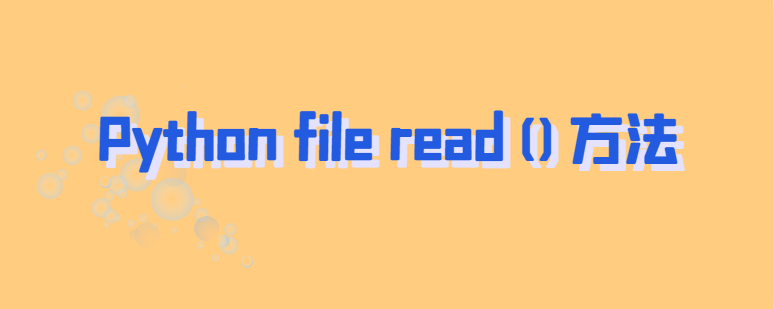
在计算机中,文件包括了文档、图片、视频、程序组件等,每个类型的文件都有不同的作用或功用。例如一个程序通常由主程序、动态库、配置文件等组成,这些也是文件,起到支持程序运行的作用。想要使用文件,第一个操作就是打开读取文件,那么在python如何读取文件呢?其实使用python file read()方法。
描述
read()方法是Python的文件方法,用于读取文件中的内容,并返回文件内容的字符串。
语法
file.read(size)
返回值
读取文件,返回字符串类型的值。
使用示例
1. size省略,一次性读完整个文件
待读取的文件 demo.txt:
2019
python代码:
data = open("demo.txt", "r").read()
print(data)
执行结果:
2019
2. 指定字节数读取文件
待读取的文件:demo.txt
A thread is a basic unit of CPU execution. It must depend on the process surviving. A thread is an execution context, which is what a CPU needs to execute A list of instructions. In Python, multithreading takes longer.
假设我们只希望读取30字节的数据:
data = open("demo.txt", "r").read(30)
print(data)
执行结果如下:
A thread is a basic unit of CP
注意事项:
1. size为负时
当size值为负数时read()方法不会报错,此时read()方法会读完整个文件。
待读取的文件:demo.txt
A thread is a basic unit of CPU execution. It must depend on the process surviving. A thread is an execution context, which is what a CPU needs to execute A list of instructions. In Python, multithreading takes longer.
python脚本:
data = open("demo.txt", "r").read(-1)
print(data)
执行结果:
A thread is a basic unit of CPU execution. It must depend on the process surviving. A thread is an execution context, which is what a CPU needs to execute A list of instructions. In Python, multithreading takes longer.
2. size为0时
当size等于0时,read方法返回一个空串。
data = open("demo.txt", "r").read(0)
print(data)
print(type(data))
print(len(data))
执行结果:
<class 'str'> 0
为何要使用Size?
当文件过大,内存不够一次性读取整个文件时,就需要分批读取文件。合理使用size可以妥善处理文件大于内存的场景。
文章来源于网络,如有雷同,请联系作者。
神龙|纯净稳定代理IP免费测试>>>>>>>>天启|企业级代理IP免费测试>>>>>>>>IPIPGO|全球住宅代理IP免费测试





