设置spyder的目录的方法:1、点击菜单栏中的Tools选项,接着点击Current working directory选项;2、勾选The following directory选项;3、设置需要的目录路径即可。

具体方法:
(推荐教程:Python入门教程)
首先打开spyder,依次点击菜单栏中的Tools—>Preferences—>Current working directory选项;
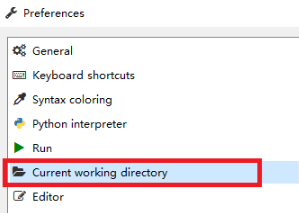
然后在右侧勾选The following directory 选项,设置需要的目录即可。
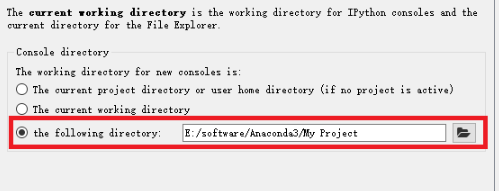
神龙|纯净稳定代理IP免费测试>>>>>>>>天启|企业级代理IP免费测试>>>>>>>>IPIPGO|全球住宅代理IP免费测试





