
选择spyder使用python版本的方法:(推荐:spyder使用教程)
在spyder菜单栏依次选择tools-Preferences,然后在Preferences中选择“Run”,在“Console”中选择第二个选项。
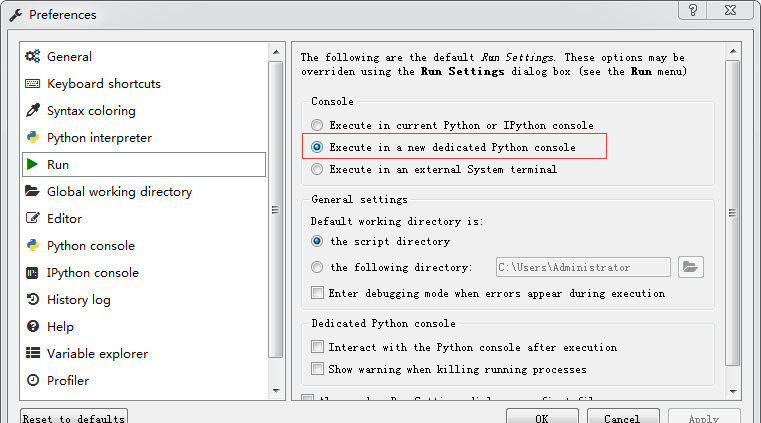
在spyder中选择python版本的方法:
点击Preferences中的“Python interprter”,将第二项Use the following Python interpreter,改为你的python环境路径即可。
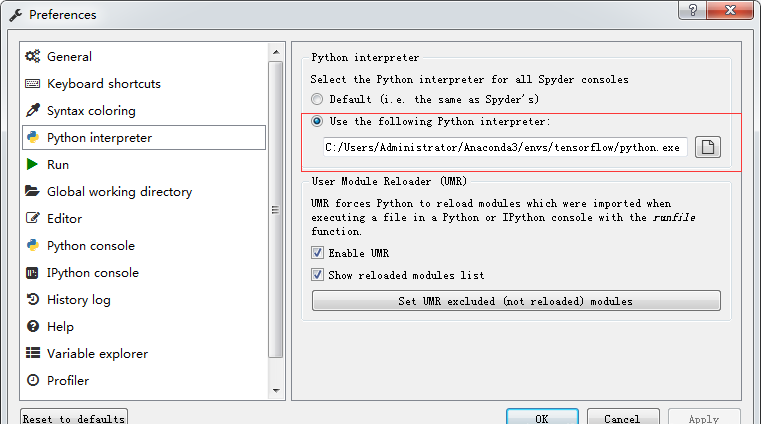
更多python知识请关注python视频教程。
神龙|纯净稳定代理IP免费测试>>>>>>>>天启|企业级代理IP免费测试>>>>>>>>IPIPGO|全球住宅代理IP免费测试





