创建项目 scrapy startproject tutorial
爬取 scrapy crawl dmoz
爬取并保存为json格式 scrapy crawl dmoz -o items.json -t json
scrapy shell “网址/资源”
载入之后将能得到response的回应
response.body
response.headers
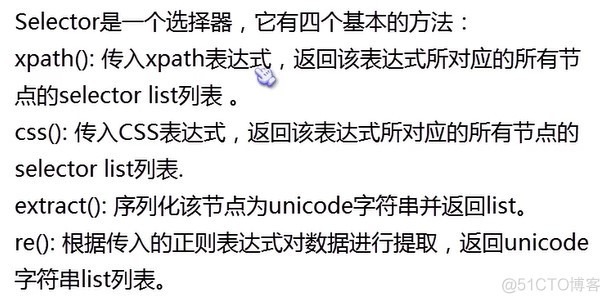
>>>response.xpath(‘//title’)
>>>response.xpath(‘//title/text()’).extract()
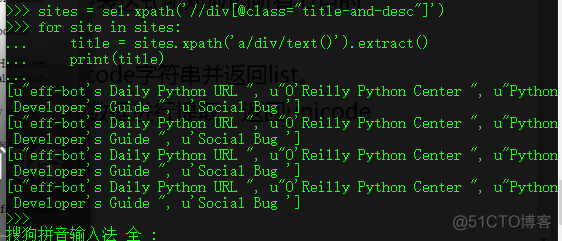
编辑Item:
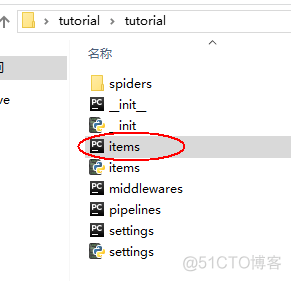
# -*- coding: utf-8 -*- # Define here the models for your scraped items # # See documentation in: # http://doc.scrapy.org/en/latest/topics/items.html import scrapy class DmozItem(scrapy.Item): # define the fields for your item here like: # name = scrapy.Field() title = scrapy.Field() link = scrapy.Field() desc = scrapy.Field()
编辑蜘蛛:
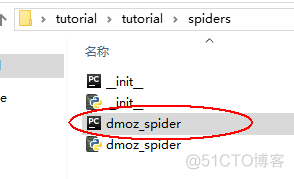
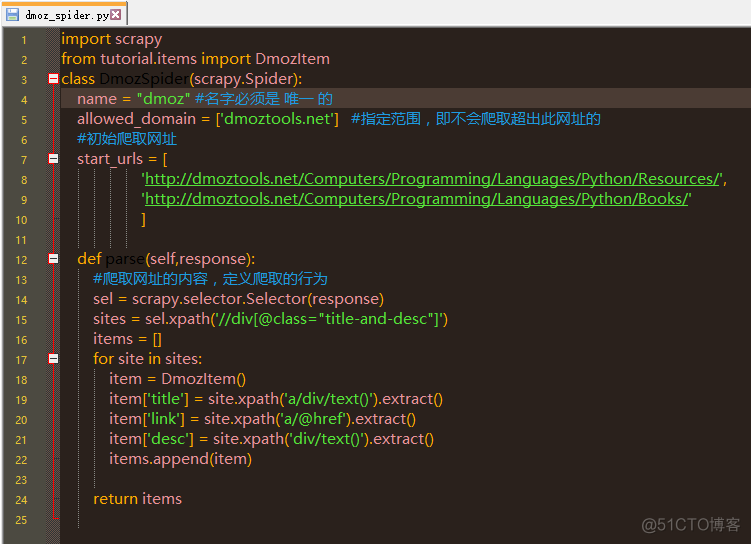
爬取并保存为json格式
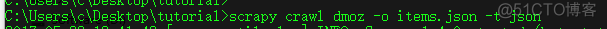
至此,根目录下会多出一个json文件
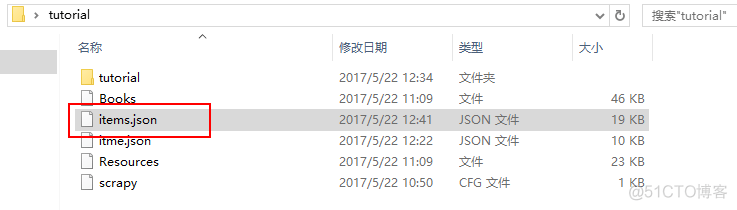
神龙|纯净稳定代理IP免费测试>>>>>>>>天启|企业级代理IP免费测试>>>>>>>>IPIPGO|全球住宅代理IP免费测试





