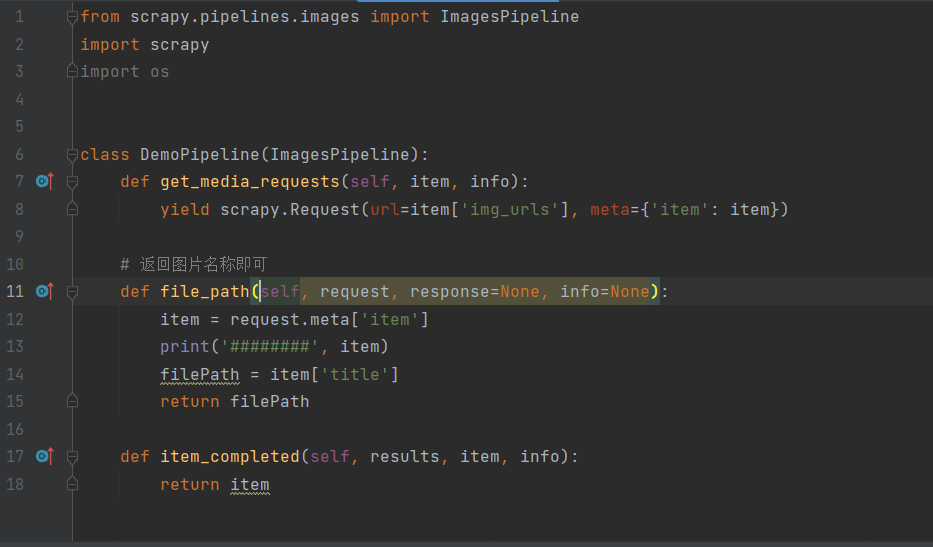一、要爬的网站:
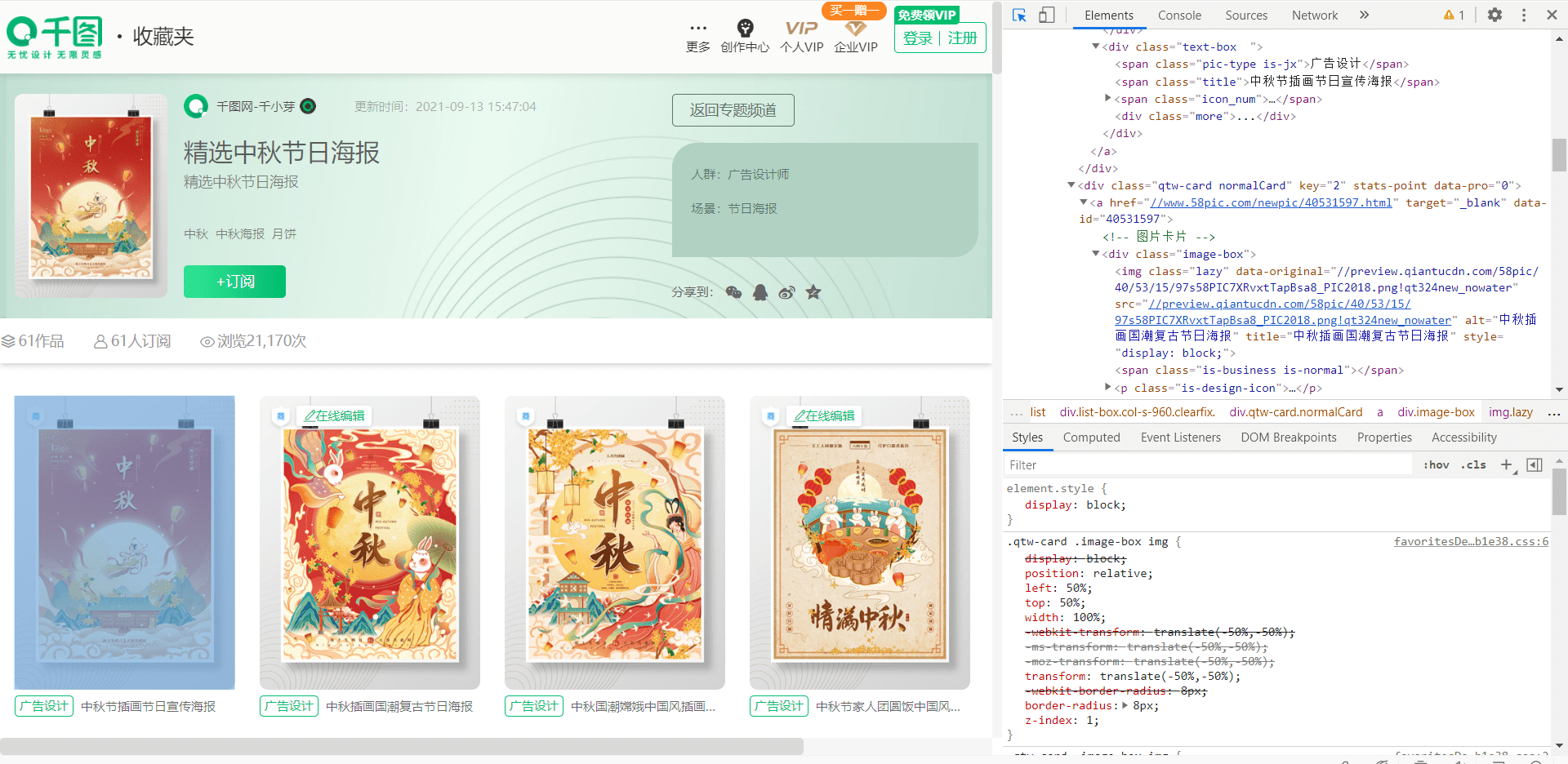
二、建个项目:
scrapy startproject demo scrapy genspider image 网站域名
spiders下的image.py是scrapy自动为我们生成的
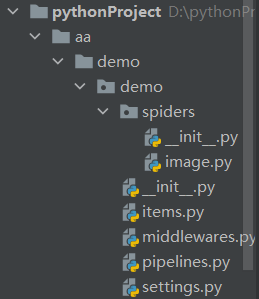
三、编辑image.py
用xpath提取我们需要的网站内容(图片标题以及链接)
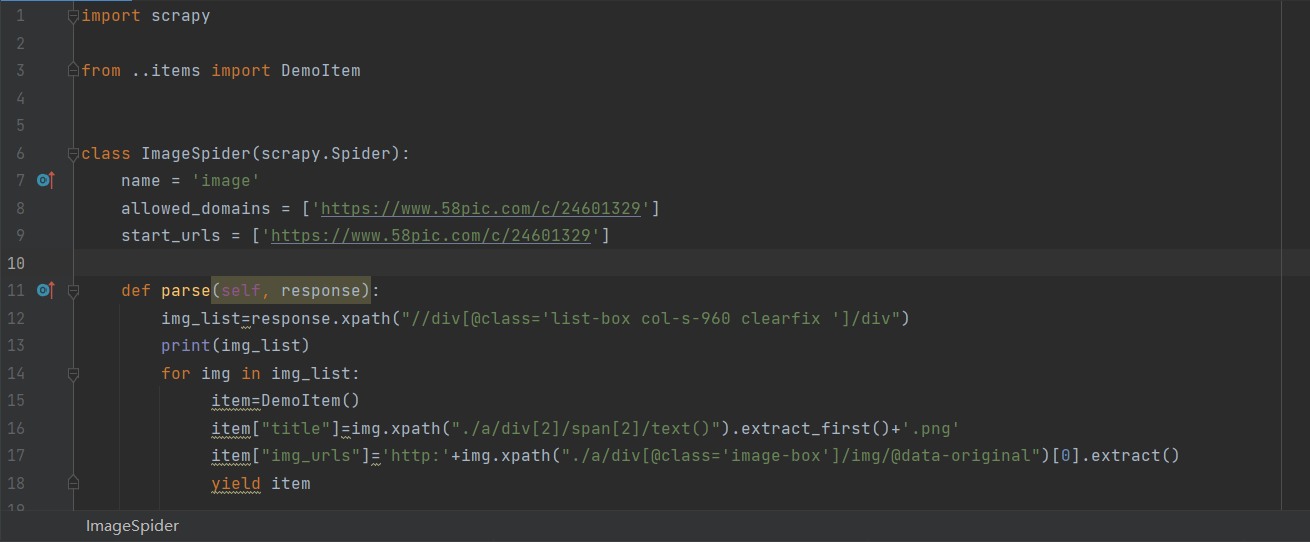
import scrapy
from ..items import DemoItem
class ImageSpider(scrapy.Spider): name = 'image' allowed_domains = ['https://www.58pic.com/c/24601329'] start_urls = ['https://www.58pic.com/c/24601329']
def parse(self, response): img_list=response.xpath("//div[@class='list-box col-s-960 clearfix ']/div") print(img_list) for img in img_list: item=DemoItem() item["title"]=img.xpath("./a/div[2]/span[2]/text()").extract_first()+'.png' item["img_urls"]='http:'+img.xpath("./a/div[@class='image-box']/img/@data-original")[0].extract() yield item
四、编辑items.py

# Define here the models for your scraped items # # See documentation in: # https://docs.scrapy.org/en/latest/topics/items.html
import scrapy
class DemoItem(scrapy.Item): # define the fields for your item here like: # name = scrapy.Field() title = scrapy.Field() img_urls = scrapy.Field() pass
五、编辑pipelines.py
from scrapy.pipelines.images import ImagesPipeline import scrapy import os
class DemoPipeline(ImagesPipeline): def get_media_requests(self, item, info): yield scrapy.Request(url=item['img_urls'], meta={'item': item})
# 返回图片名称即可 def file_path(self, request, response=None, info=None): item = request.meta['item'] print('########', item) filePath = item['title'] return filePath
def item_completed(self, results, item, info): return item
六、修改setting文件
1.把管道打开:
ITEM_PIPELINES:项目管道,300为优先级,越低越爬取的优先度越高
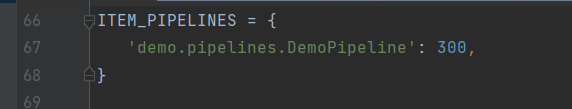
2.其他:
BOT_NAME:项目名
LOG_LEVEL:屏蔽warning
USER_AGENT:默认是注释的,这个东西非常重要,不写容易被判断为电脑,简单点写一个Mozilla/5.0即可
ROBOTSTXT_OBEY:是否遵循机器人协议,默认是true,需要改为false,否则很多东西爬不了
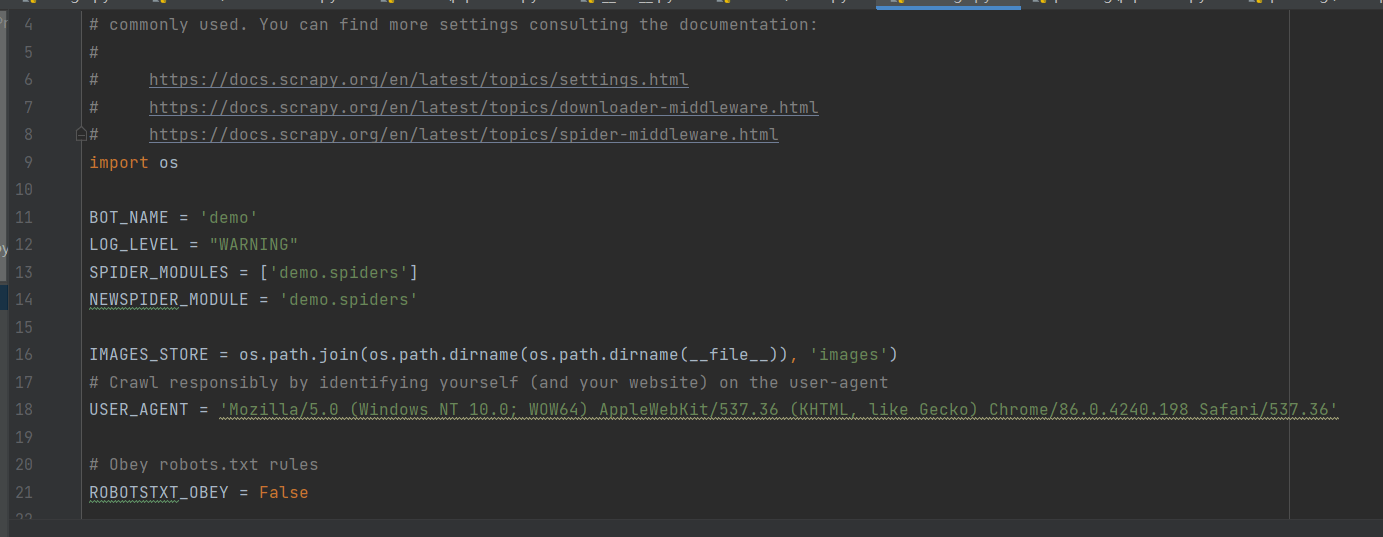 七、开始爬虫:
七、开始爬虫:
scrapy crawl image
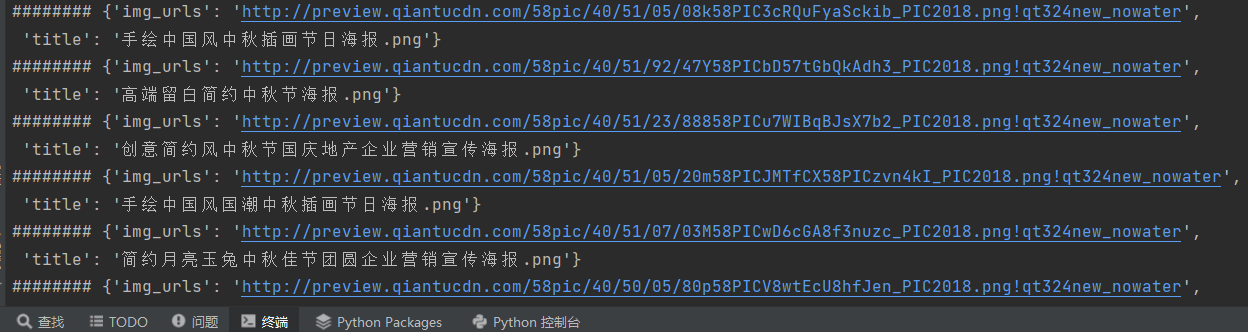
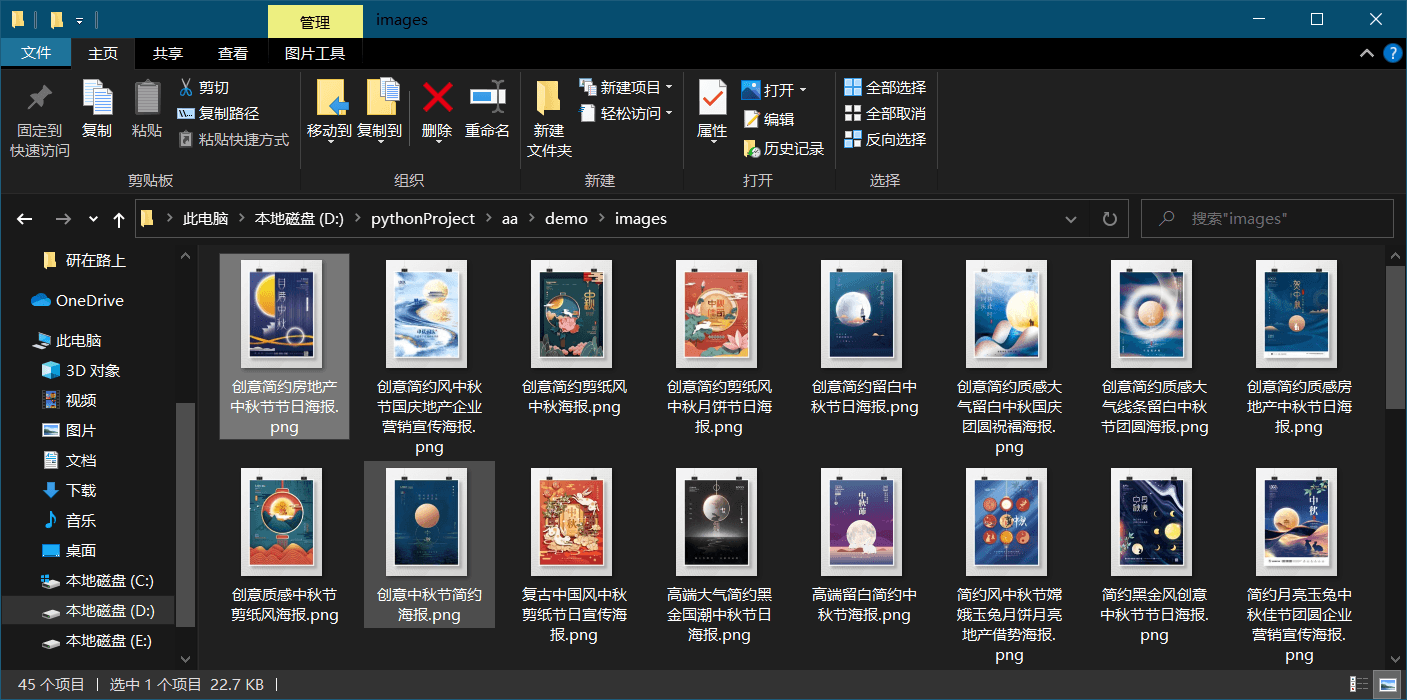
神龙|纯净稳定代理IP免费测试>>>>>>>>天启|企业级代理IP免费测试>>>>>>>>IPIPGO|全球住宅代理IP免费测试