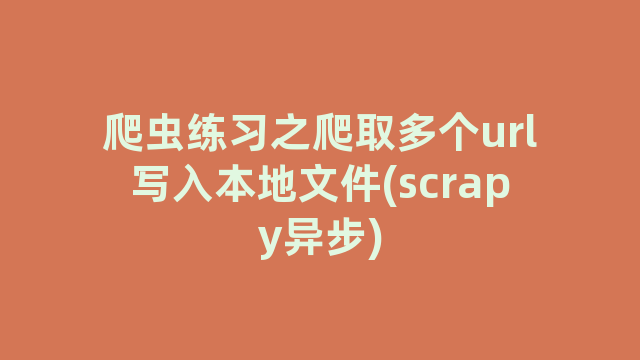
1. pycharm中运行scrapy
2.爬虫目标
-
通过上一篇requests构建的同步爬虫获取页面下所有子链接,本篇通过异步scrapy框架分别爬取各链接的主要内容
https://blog.csdn.net/wxfghy/article/details/80308825
-
scrapy框架的使用需要修改其自动生成的四个文件settings.py, items.py, pipelines.py 和自定义的爬虫代码mycsdn.py
- 其中settings.py文件的修改因人而异,主要修改其余三个文件
3.items.py
class Csdn02Item(scrapy.Item): # define the fields for your item here like: # name = scrapy.Field() title = scrapy.Field()#标题 updatetime = scrapy.Field()#发表时间 readcount = scrapy.Field()#阅读数 author = scrapy.Field()#作者 ranking = scrapy.Field()#博客排名 curl = scrapy.Field()#博文链接 context = scrapy.Field()#博文内容
4.pipelines.py
class Csdn02Pipeline(object): def __init__(self): # 生成title.txt用于存储除内容外所有内容,分行存储 self.cfile=open('F://demo/title.txt','a',encoding='utf8') def process_item(self, item, spider): curl=item['curl'] title = item['title'] updatetime = item['updatetime'] readcount = item['readcount'] author = item['author'] ranking = item['ranking'] context = item['context'] self.cfile.write(f'标题:{title}t发表时间:{updatetime}t阅读数:{readcount}t作者:{author}t博客排名:{ranking}t链接地址:{curl}n') # 以writelines将列表形式的内容写入.html文件 with open(f'F://demo/{title}.html', 'a', encoding='utf-8') as wl: wl.writelines(context) return item def file_close(self): # 关闭文件 self.cfile.close()
5.自定义的爬虫代码mycsdn.py
class MycsdnSpider(scrapy.Spider): name = 'mycsdn' allowed_domains = ['blog.csdn.net'] #读取由requests爬取的全部链接 file=open('F://demo/urls.txt','r',encoding='utf8') #readlines读取返回列表 urllist=file.readlines() start_urls = [] for u in urllist: #由于写入时以n分行,读取后会在尾部留有n导致无法连接,需sub掉 u=re.sub(r'n','',u) start_urls.append(u)
def parse(self, response): #response获取后str转换为字符串,并指定字符集 mbody=response.body mbody=str(mbody,encoding='utf8') curl=re.findall(r'(?<=<link rel="canonical" href=").+(?="/>)',mbody) curl = ''.join(curl) title = re.findall(r'(?<=<h6 class="title-article">).+(?=</h6>)', mbody) title = ''.join(title) #由于windows对文件名的限制,要对标题中特殊字符作修正 title = re.sub(r'||s|\|:', '', title) updatetime = re.findall(r'(?<=<span class="time">).+(?=</span>)', mbody) updatetime = ''.join(updatetime) readcount = re.findall(r'(?<=<span class="read-count">).+(?=</span>)', mbody) readcount = ''.join(readcount) author = re.findall(r'(?<=id="uid">).+(?=</a>)', mbody) author = ''.join(author) ranking = re.findall(r'(?<=<dd>).{1,10}(?=</dd>)', mbody) ranking = ''.join(ranking) context = re.findall(r'(?<=<article>)(?:.|[rn])*(?=</article>)', mbody) #从Items.py导入并实例化Csdn02Item() po=Csdn02Item() po['curl'] = curl po['title'] = title po['updatetime'] = updatetime po['readcount'] = readcount po['author'] = author po['ranking']=ranking po['context']=context #yield返回Csdn02Item()对象 yield po
神龙|纯净稳定代理IP免费测试>>>>>>>>天启|企业级代理IP免费测试>>>>>>>>IPIPGO|全球住宅代理IP免费测试





