
操作系统 : CentOS7.7.1908_x64
gcc版本 :4.8.5
Python 版本 : 3.6.8
安装语音识别环境:
virtualenv -p /usr/bin/python3 py36asr source py36asr/bin/activate pip install SpeechRecognition yum install python3-devel yum install pulseaudio-libs-devel yum install alsa-lib-devel pip install PocketSphinx
配置中文语音识别数据:
下载地址:
https://sourceforge.net/projects/cmusphinx/files/Acoustic%20and%20Language%20Models/
选择: Mandarin->cmusphinx-zh-cn-5.2.tar.gz
配置数据:
cd py36asr/lib/python3.6/site-packages/speech_recognition/pocketsphinx-data/ tar zxvf cmusphinx-zh-cn-5.2.tar.gz mv cmusphinx-zh-cn-5.2 zh-cn cd zh-cn mv zh_cn.cd_cont_5000 acoustic-model mv zh_cn.lm.bin language-model.lm.bin mv zh_cn.dic pronounciation-dictionary.dict
测试文本:
自然语言理解和生成是一个多方面问题,我们对它可能也只是部分理解。
语音识别示例:
(py36asr) [root@host60 pyasrTest1]# ls
test1.py test1.wav
(py36asr) [root@host60 pyasrTest1]# cat test1.py
# -*- coding: utf-8 -*-
# /usr/bin/python
import speech_recognition as sr
r = sr.Recognizer()
test = sr.AudioFile("test1.wav")
with test as source:
audio = r.record(source)
type(audio)
c=r.recognize_sphinx(audio, language='zh-cn')
print(c)
(py36asr) [root@host60 pyasrTest1]# python test1.py
自然 语言 李杰 和 申城 是一 个 多方 面 问题 我们 对 他 可能 也 只是 部分 礼节
(py36asr) [root@host60 pyasrTest1]#
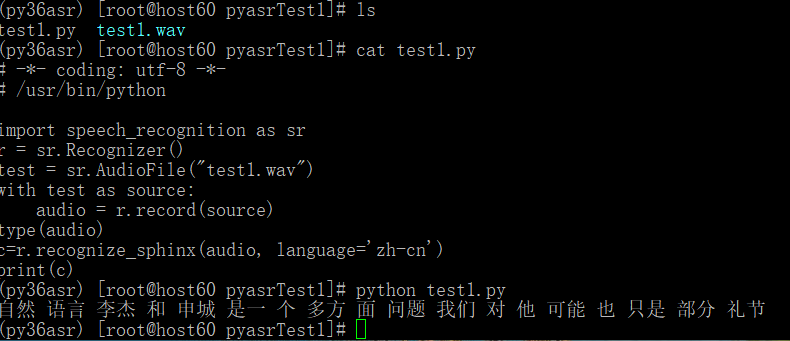
本文涉及资源下载地址:https://pan.baidu.com/s/1Out0tJlb_Qs-2C06_2YHOQ
神龙|纯净稳定代理IP免费测试>>>>>>>>天启|企业级代理IP免费测试>>>>>>>>IPIPGO|全球住宅代理IP免费测试





