
在cmd中查找安装好的python2的方法:
1、打开菜单栏搜索cmd
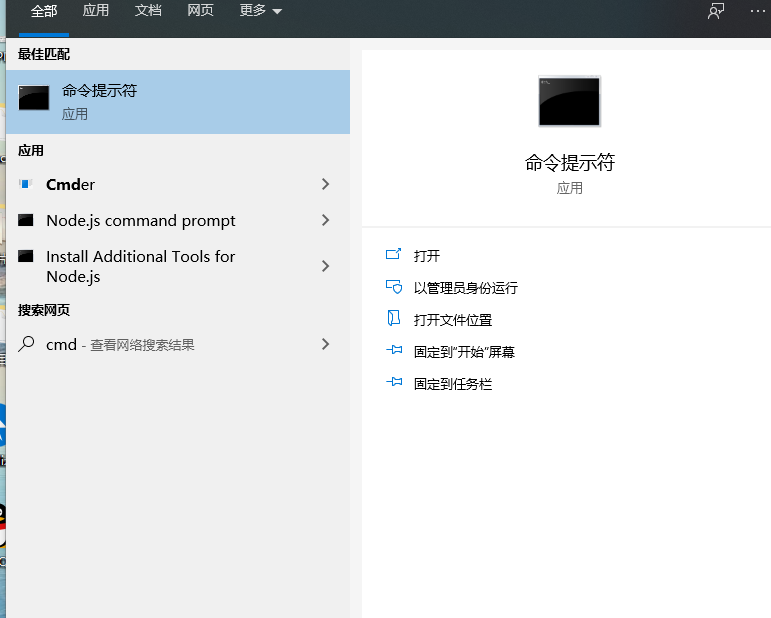
2、鼠标左键单击打开cmd
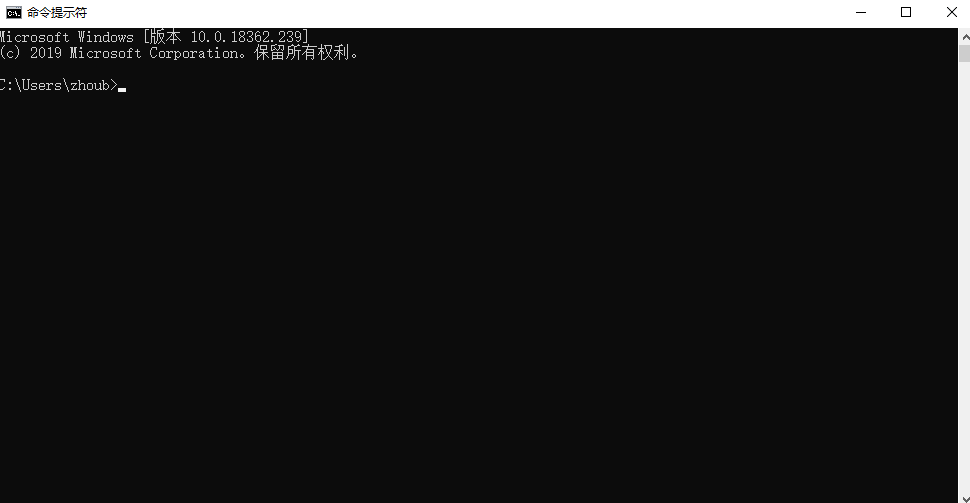 3、输入
3、输入
python -V
(V必须是大写) 查询python版本
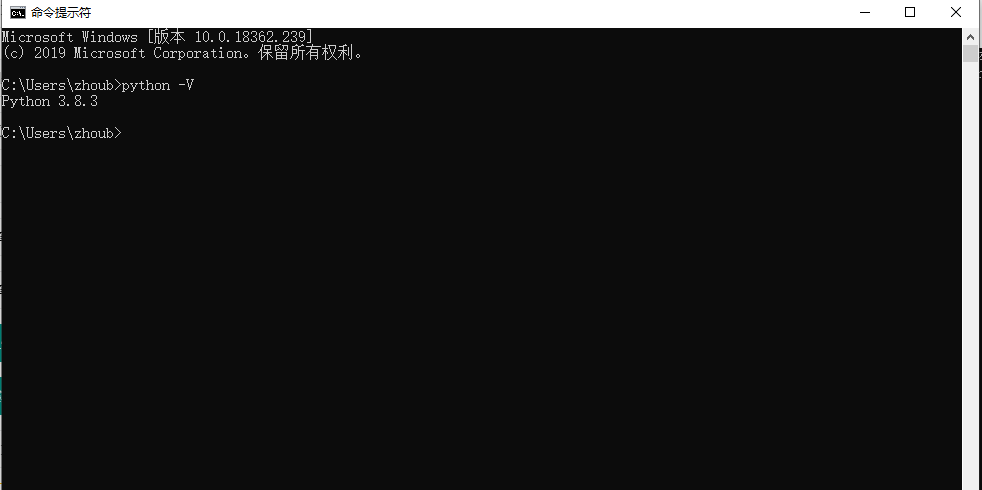 4、输入
4、输入
where python
查询python所在位置
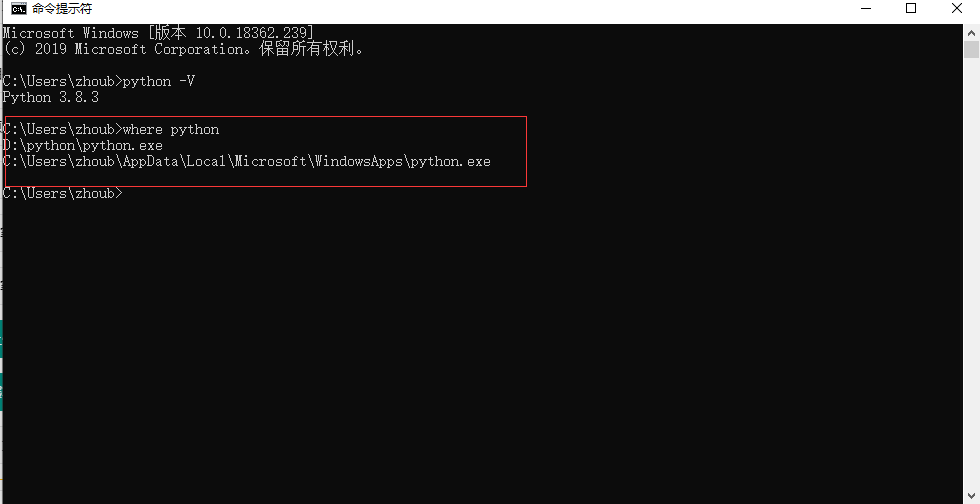
神龙|纯净稳定代理IP免费测试>>>>>>>>天启|企业级代理IP免费测试>>>>>>>>IPIPGO|全球住宅代理IP免费测试

在cmd中查找安装好的python2的方法:
1、打开菜单栏搜索cmd
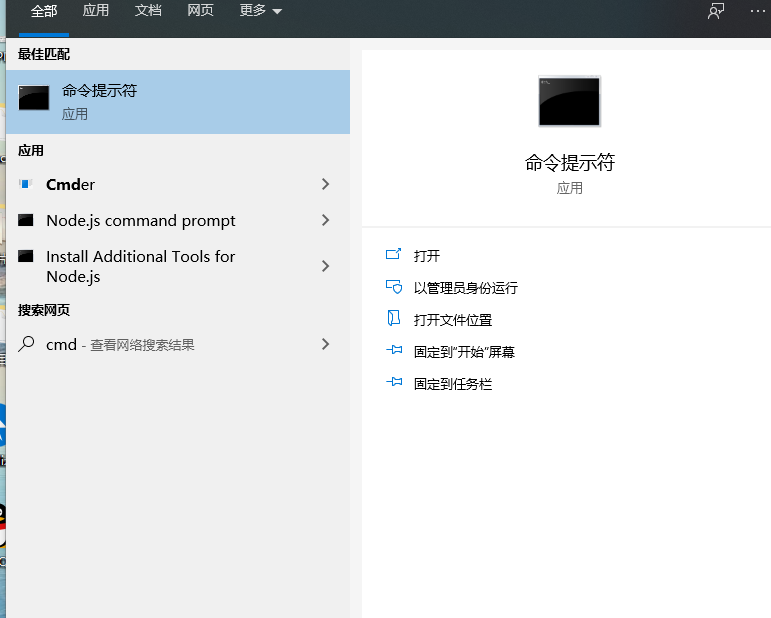
2、鼠标左键单击打开cmd
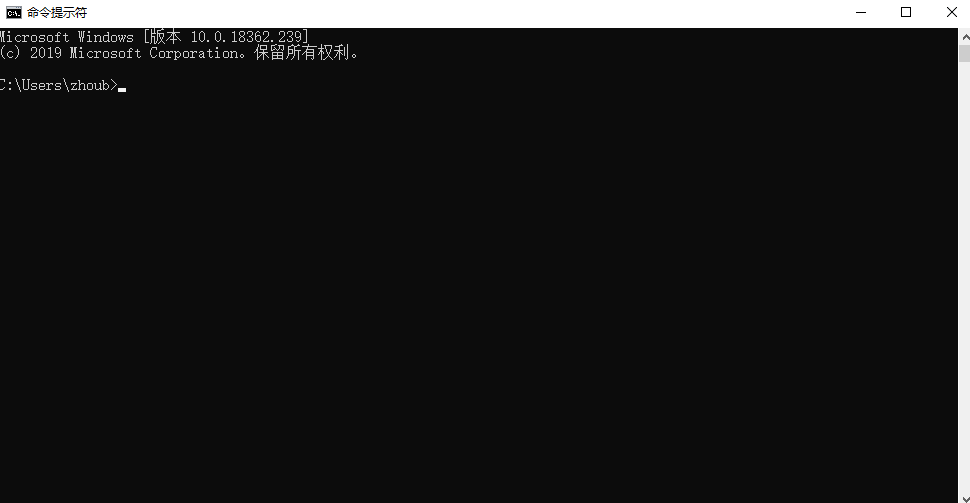 3、输入
3、输入
python -V
(V必须是大写) 查询python版本
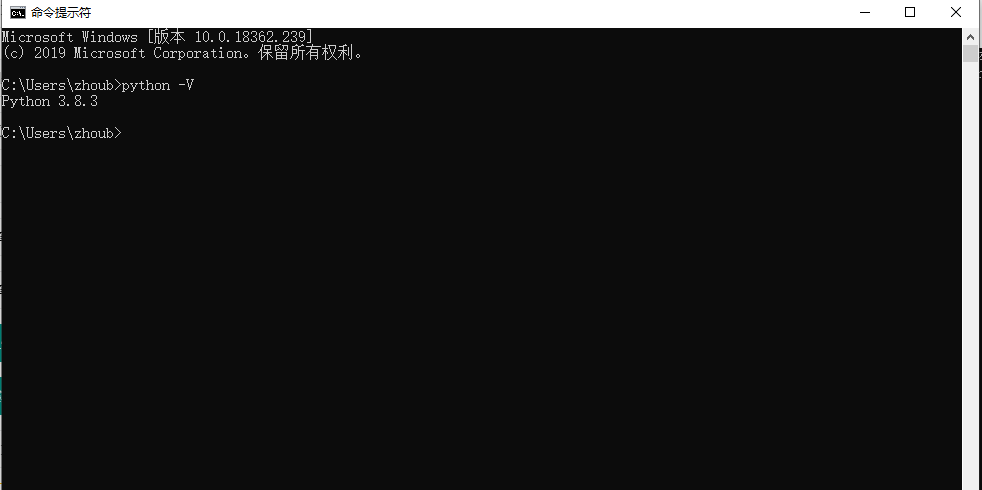 4、输入
4、输入
where python
查询python所在位置
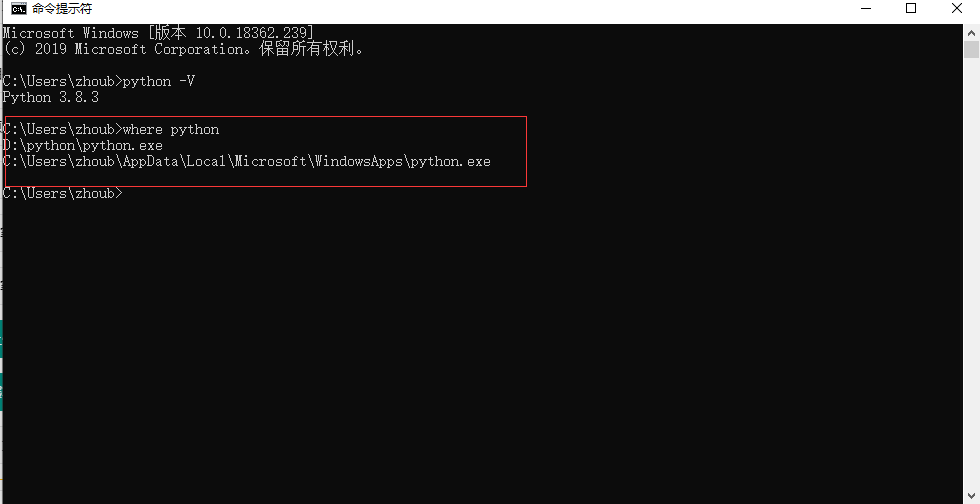
神龙|纯净稳定代理IP免费测试>>>>>>>>天启|企业级代理IP免费测试>>>>>>>>IPIPGO|全球住宅代理IP免费测试
天启|企业级代理IP免费测试>>>>>神龙|纯净稳定代理IP免费测试>>>>>IPIPGO|全球住宅代理IP免费测试>>>>>神龙|国外动态代理IP免费测试>>>>>LoongProxy|全球静态代理IP免费测试>>>>>全民|国内代理IP免费测试