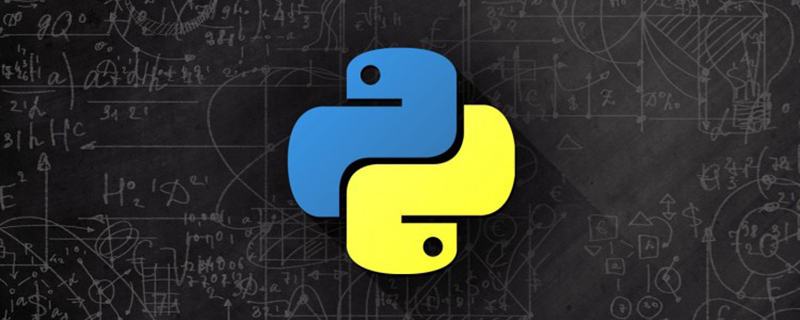
Anaconda使用conda activate激活环境出错
错误如下:
CommandNotFoundError: Your shell has not been properly configured to use 'conda activate'. If your shell is Bash or a Bourne variant, enable conda for the current user with $ echo ". /home/ubuntu/anaconda3/etc/profile.d/conda.sh" >> ~/.bashrc or, for all users, enable conda with $ sudo ln -s /home/ubuntu/anaconda3/etc/profile.d/conda.sh /etc/profile.d/conda.sh The options above will permanently enable the 'conda' command, but they do NOT put conda's base (root) environment on PATH. To do so, run $ conda activate in your terminal, or to put the base environment on PATH permanently, run $ echo "conda activate" >> ~/.bashrc Previous to conda 4.4, the recommended way to activate conda was to modify PATH in your ~/.bashrc file. You should manually remove the line that looks like export PATH="/home/ubuntu/anaconda3/bin:$PATH" ^^^ The above line should NO LONGER be in your ~/.bashrc file! ^^^
这是由于conda的激活命令出了问题,解决方法如下:
# 激活环境 source activate # 退出环境 source deactivate
随后解决问题。
可以进行激活环境了:
conda activate your-env-name
神龙|纯净稳定代理IP免费测试>>>>>>>>天启|企业级代理IP免费测试>>>>>>>>IPIPGO|全球住宅代理IP免费测试





