
Jupyter的主题、字体的调整主要依靠一个插件:jupyterthemes。(推荐:jupyter使用教程)
安装jupyterthemes的方法:
# Kill and exit the Notebook server # Make sure you are in the base conda environment conda activate base# install jupyterthemes pip install jupyterthemes # upgrade to latest version pip install --upgrade jupyterthemes
切换主题:
使用下面的命令
jt -l
来查看可用的主题:
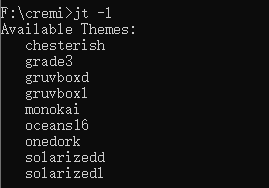
设置新主题(以onedork为例)(-T的作用是显示Toolbar):
jt -t onedork -T
调整字体:
jt -fs 18
更多python知识请关注python视频教程。
神龙|纯净稳定代理IP免费测试>>>>>>>>天启|企业级代理IP免费测试>>>>>>>>IPIPGO|全球住宅代理IP免费测试





